1. Which data sources can I use with Microsoft Power BI?
Microsoft Power BI can support many data connections. Some examples are: Flat files, SQL Database, OData feed, Blank query, Azure Cloud and Online Services. But apart from these you can also source data even from other platforms like Google Analytics, Facebook, Exchange etc. The choices are many and all you have to do is decide which ones you need for your business.
2. What are the main components of Power BI?
Power BI offers many crucial components that can make your life easier and your data more solid. Depending on what you want to do there is always a solution:
- Wish to extract or delete data from a wide range of different databases? Power Query
- Need to model or calculate complex or simple data? Power Pivot
- Want to visualize your data with blueprint? Power View
- What about visualization of your data in 3D mode? Power Map
- Need answers and solutions to your questions? Power Q& A
- Wish to build advanced queries, models or reports? Power BI Desktop
- How about creating report dashboard and sharing with others? Power BI Website
- Are you looking for an interactive view of your reports and dashboards? Power BI Mobile Apps